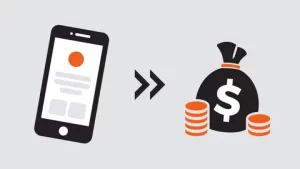How Do I Make The Background Of An Image White?

Do you require photos with white background for a project, a professional profile photo, or a storefront? We have the perfect solution for you: Slazzer, the ultimate background optimization tool. We will show you how you can get plain white background of an image with Slazzer.
You can use it on your desktop, phone and even integrate it across different platforms to streamline your workflow. Without further ado, let’s look at how to get a plain white background for your images.
Table of Contents
How to Get a Plain White Background?
Using professional photo editors can be time-consuming and expensive. If you have to edit hundreds or thousands of product photos for your website, it will be very expensive.
It is better to remove the background from a photograph for free if you want to take the DIY approach. Slazzer can help you in this regard. As the leading image background remover and changer, Slazzer can streamline background editing and help you get white background images in just a few clicks. Here’s how to go about it.
Step 1 – Upload Quality Images
Any image in JPG, JPEG, or PNG format with a file size of up to 12 megabytes can be uploaded. Make sure that your photo has a clear subject. Most photographs of people, cars, animals, and other objects, function really well. Here are some general recommendations to keep in mind when uploading a photo to make the background white.
- Contrast: Photographs should be taken under excellent lighting with distinct foreground and backdrop.
- Alignment: Images should be oriented correctly. For example, the ground should be at the bottom while the sky is at the top in a real estate image.
- Background Design: Backgrounds with a single color or a blur are easier to remove than those with a lot of detail and sharpness.
- Sharp foreground: Slazzer’s AI may erase the foreground if it is fuzzy or blurry. On the other hand, if only the contours or edges are fuzzy, the resulting cutout will also be blurry.
- People: Use images with a single individual or a small group of people. Such images will perform better than those with large groups of people.
- Product Positioning: Place your products in front of basic background. Avoid extensive shadows or reflections because they can be mistaken for part of the foreground.
- Remove all decorations: Do not include any ornamental elements in your image. Before submitting the image, do not add any icons, logos, stamps, or art.
- Angles: Avoid angles that aren’t necessary. For the best result, the photograph should ideally be taken at eye level.
Step 2 – Remove the Background of a Picture
Once you have added the image, Slazzer’s AI technology automatically isolates the forefront. You won’t have to lift a finger!
The computer vision algorithm works like a charm to differentiate between the foreground and background in a matter of seconds to remove the picture background, giving you the perfect cutout.
Step 3 – Add a White Background
Slazzer gives you plenty of options when it comes to background manipulation. You can add solid colors or even try out a custom background. So, when you need a white picture background, simply choose a solid white backdrop for your image cutout, and VOILA… you just made the background white in a few seconds.
Why Choose Plain White Background?

Now that you know how to get a white background, let’s look at why it is important and how it can help individuals and businesses achieve their goals. Here are some compelling reasons to use a white background in your product photography and marketing materials.
- Consistency: A basic white background encourages a consistent flow of photos. This will give you a professional appearance whether you are working on your professional profile or setting an online storefront. Photographs with a white background appear structured, and clients may easily scroll through them because they all have the same background.
- Focus on Products: When selling online, it’s crucial to keep visual aspects in product images other than the product itself to a minimum. If you remove the background and replace it with a white or transparent one, the focus is entirely on the goods. The details appear to be more visible, giving it a more genuine appearance. You can offer accurate photographs with the fewest distractions by not using a background.
- Highlight Real Colors: Photographing products can be difficult since some of the colors become washed out or appear different. A white background would help make colors appear more vibrant, giving a realistic representation of the subject’s true colors. This will help build credibility in the long run.
- Marketplace Standards: Most popular online marketplaces require white background images. This is one method of ensuring genuine product quality. The images are controlled so that the products are shown in their natural state, with no embellishments.
Bottom Line: Make the Procedure Easy with Slazzer
Slazzer facilitates its user in every way, which means it offers unique features to make the background manipulation procedure as easy for you as possible. One option is to use Slazzer’s Bulk Processing Tool, which allows you to remove the background of hundreds of photos simultaneously. You can also opt for Slazzer plugins or API to streamline your workflow. Visit Slazzer to learn more about this unique tool.