Microsoft Surface Go review
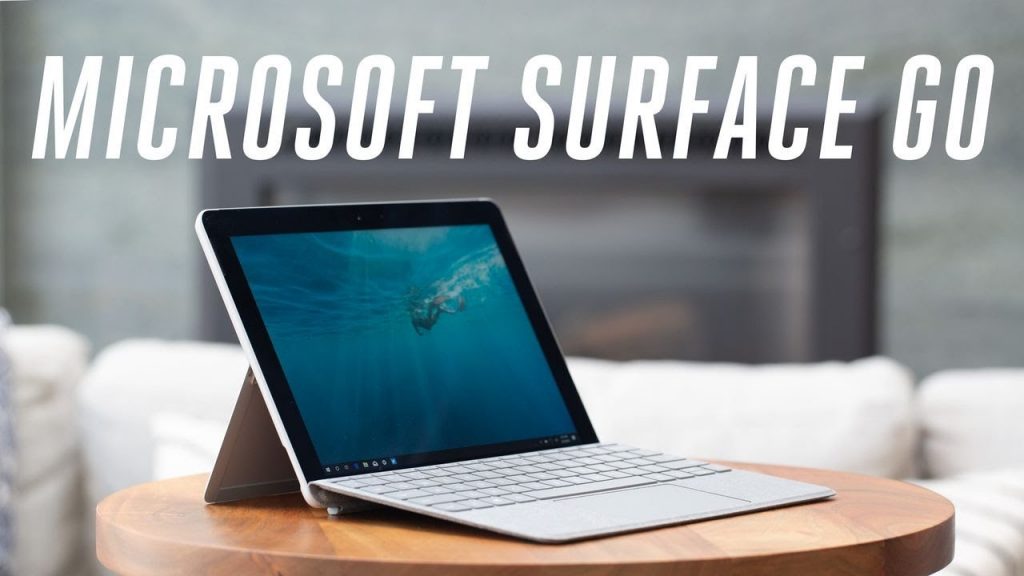
Surface Go 2 continues to tread in the footsteps of the first model, from which it differs a little aesthetically, but not in substance. And that’s not bad. Even today, this is Microsoft’s only real tablet. In this article we will give you a complete guide about microsoft surface Go review.

Table of Contents
Construction
There is not much to add from this point of view. Surface Go 2 is identical to the first model, in all respects, except for one important detail: the screen is larger, despite being the same overall dimensions. This was made possible by thinning the large bezels present in the previous Surface Go.
For the rest, there is really nothing new. Same ports ( a non-Thunderbolt USB-C, the Surface Connect, the audio jack, and a microSD slot hidden from the stand), same materials, design, dimensions, stand. Same all. Read the first Microsoft Surface Go review for a refresher, because the parallels will continue.
Keyboard and touchpad
In this case, there is really nothing to add: it is the same Type Cover as always. And in typing “Type Cover,” I had to delete it three times because although it is well done (the best keyboard of this type, compared to the competition), the size of the keycaps is something you get used to badly, especially continuously switching between larger keyboards.
Honorable mention for the touchpad. You wouldn’t give it much, and instead, it’s smooth and precise right perhaps with a little more grip than it should, especially compared to that of the Laptop 3. It is not even too small, at least not that much, in relation to the keys.
Hardware and benchmark
You can check out Microsoft’s site for the various Surface Go 2 configurations available. Just know that there is a base model, with 4GB of RAM and 64GB of eMMC (yes, eMMC = to be avoided ), then c ‘is the test model, and finally, a version with Core m3-8100Y (with optional LTE).
- Screen: 10.5 “PixelSense 1.920 x 1.280 3: 2 220 PPI touch with Gorilla Glass 3
- CPU: Intel Pentium 4425Y
- RAM: 8 GB
- Internal Memory : 128GB NVMe PCIe SSD
- Webcam : 1080p @ 30fps
- Rear camera: 8 megapixels
- Wireless connectivity: Wi-Fi 6, Bluetooth 5
- Ports: 1x USB-C (no Thunderbolt), audio jack, microSD, surface connect
- Weight : 547 (tablet only) / 787 (with keyboard)
- Battery: 27 Wh
- OS: Windows 10 S
In short
Surface Go 2 is a version of refinement, not distortion. The screen grows, and also its resolution a little, the CPU changes (slightly), the wireless connectivity also changes, with modern Wi-Fi 6 and Bluetooth 5. It remains one of the few full HD webcams on the market and remains Windows 10 S, which in a moment you will turn into Home. Excellent unlocking with face recognition (Windows Hello): flawless even in the dark, and on a par with the most recent Surface in this regard.
As you can see, the difference between the two generations of microsoft surface Go review is completely negligible. The most important step forward was made on the storage front, with speeds significantly higher than in the past, which contribute to the basically good responsiveness of the system. Quickly opening apps is not a problem, but using them intensively is another matter. The CPU remains unequivocally the main bottleneck.
To put things in perspective, look at the difference in performance that separates Go 2 and Laptop 3, and you will understand why it has insisted so much that the former is a tablet, and nothing more.
At this point, you may be wondering: how much better is the version with Core m3? GeekBench always gives us an idea, which records scores of 3,989 in single-core and 6,773 in multi-core. There is, therefore, a big difference, even if the price rises to such an extent that if you were really looking for more performance, it makes no sense to insist on this tablet. If you want a sports car, be a sports car: there’s no point pumping a Panda.
Experience of use

Wait, wait, wait! Limited hardware, limited keyboard, and then “8.5 user experience”? Yes, because the Surface Go 2 does what it’s supposed to do great. It is a tablet, which, if desired, can play a PC if necessary, for the use of content. In the reproduction of multimedia contents, it does not make a turn: playback is fluid even with files in 4K HDR / Dolby Vision, VP9, H.265. What you do with reproducing them here I don’t know, but if you want, you can. And online streaming is just as good, especially with significantly lower power consumption than the previous model. An hour of Netflix with brightness and audio at 50 takes away 12%, or over 8 hours of movies and TV series before a recharge.
And then the screen is bigger, brighter, and also calibrated quite well. The audio also stayed up to par. What more can you ask? That the applications start quickly? Of course, there is very little difference to more expensive solutions in most commonly used software. Of course, once opened, “squeezing” them is another matter, but we will not repeat for the umpteenth time that this machine serves more to see than to create.
Navigation flows well
Edge with about twenty tabs open does not show the side, even if obviously there is a site and a site, and those that use the CPU more can cause some slowdown too much. I’m not talking about YouTube: I told you that videos run smoothly like spring water.
And then there is the always excellent face recognition, which will make you continuously stop and go using this tablet. For example, I used it as a sort of the second monitor to work on, on which I kept the things that distract me the most (chat, video, email). Even if it went to standby, just press any key and look at it for a moment: Surface Go 2 will be unlocked in an instant and ready to resume your distractions.
And then there is the convenience of being a bit of a tablet, a bit of a PC, it’s light, small, with a nice solid stand. You will use it anywhere in the house, from the kitchen to the “throne.” There is no need to go into too many pennies. Examples; you can imagine them yourself. The point is that the Surface Go 2 does well what it was designed for. One thing at a time. Yes, because it goes without saying, this is not a device created for stress.
Screen
The dimensions (10.5 “), the resolution (1,920 x 1,280 pixels), and the brightness increase a little. Which from 300 nits come to almost 350. Calibration also improves (see CalMAN analysis below), with some uncertainty about some colors, but good overall, even in grayscale. SRGB coverage is close to 100%, while Adobe RGB stops at 74%.
In short, there is little to complain about, and there is also an excellent automatic brightness adjustment, even better than that of the Laptop 3, which is too ballerina. On the go 2, however, the level changes more smoothly, and you can adjust it within certain limits with the dedicated keys. In addition, there has always been supporting for the Microsoft Surface Go review Pen, pity that the pen itself is missing in the package, but by now, we have lost all hope.
king of videoconferencing
The approximately 9mm thickness of the tablet allowed Microsoft to put quality cameras. The front camera is 5 megapixel, the rear 10-megapixel camera. Impossible to find on standard notebook cameras of this level, with excellent light management and a dynamic range that the 720p notebook webcams forget. The Surface Go 2 is not a webcam. It is a true 1080p video camera, which makes it a perfect product for conferences.
Leaning on the desk with its tilted support, and just far away. Microsoft 2 in 1 will allow you to participate in Skype or Teams calls with the best quality of the group. This is not the only surprise, because next to the camera on the new model. There is a stereo microphone array that also improves audio capture.
Microsoft has focused on the things that matter. Those who choose this product have a much better chance of spending hours in front of the camera taking lessons or making calls rather than video editing or clipping photos in Photoshop. The front camera also has an IR camera for authentication with Windows Hello, just like the first model. The integrated software has some goodies that simplify some operations such as capturing photos from a whiteboard or a screen.
Also Read: How to Build a Drone
Also Read: 9 Best Flagship Phones in India
Autonomy
Unexpectedly, we have also made progress in autonomy, although the benchmark and real-life do not always agree. The battery remained a 27 Wh, which, as you can see, guarantees a good idle time and theoretically also “work.”
- Idle: 16 hours and 52 minutes (minimum brightness, maximum energy saving)
- Gaming: 1 hour 50 minutes (maximum brightness, maximum performance)
- Office (writing, browsing, video conferencing): 9 hours and 30 minutes (25 brightness, improved battery)
As already noted, one hour of Netflix takes about 12% away, with audio and brightness at 50. Having tried to work for a full day with the Surface Go 2, beyond the inherent limitations that didn’t allow me to use them all. The software that I wanted, I have recorded at times the battery drain caused by the excessive consumption of certain applications. Telegram and some sites on Edge exploited the CPU too much, with consequent drops. So much so that I did not arrive at the full 8 hours that I would have hoped for. However, this is somewhat limited use, because it is not the autonomy that slows down the working use of the Surface Go 2, but rather performance and keyboard.
In any case, from the hardware of this kind. I would have expected greater predictability of autonomy. Which is, however, more conditioned by the use than I would have thought. With such a small capacity battery. However, there is no point in expecting the impossible, even from such a thrifty processor.
Price
I would have liked to give at least a full 8, at least, as a final grade for this Surface Go 2. The only reason I don’t is the price, which is even more expensive than in the past. The price lists are, in fact, the following.
- Pentium 4425Y, 4/64 GB (eMMC): $ 555 .
- Pentium 4425Y, 8/128 GB (SSD): $ 755 .
- Core m3, 8/128 GB: $ 862.
- Core m3, 8/128 GB, LTE: $ 991.
And once again, these are the prices of the tablet alone. Type Cover and Surface Pen, if you want them, must be purchased separately, and cost, respectively, $ 153.60and $ 135.88. At this point, you could borrow my words and tell me that this is not a device for creating content. Therefore the keyboard and pen are, in effect, optional, and in part, you would be right. The fact remains that the price/performance ratio is merciless. If at least the keyboard had been included, at least we would have had one pointless to complain about.
Leaving aside the model with Core m3. The reviewed version costs $ 907.50. We are sure that you will find many notebooks that eclipse this figure in terms of hardware. This is not a notebook, but it’s hard to ignore it anyway.
Fortunately, even on the Microsoft store. There is already some discount (592 $ against 639, for example), and the Type Cover has long been on Amazon at lower prices, and even the tablet costs something less. In short, the same combo as before can be yours for a total of $ 771: still a lot, but it is already a start.
Final judgment
Surface Go is a really enjoyable tablet to use. Well, it was built, as per tradition, with a screen now even more up to par (bigger, brighter, more beautiful). It is ideal for browsing, watching videos, and doing small tasks that are not too demanding. So, It is also a great companion for your main PC, and to all intents and purposes. It is an uncompromising Windows machine. Except for one: the price, really too high for today’s fees. And that’s a shame because the microsoft surface Go review really does everything it needs to do well and is a pleasure to use; pleasure that, unfortunately, will easily remain the prerogative of a few.
Also Reed: Lenovo Chromebook Duet Review








