You Spilled Your Drink On Your Laptop—Now What?
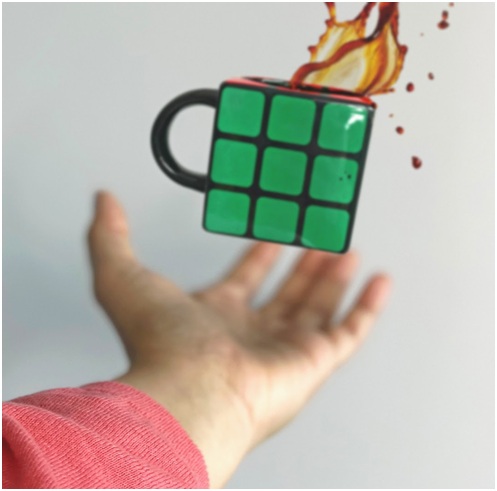
One thing everybody knows about electrical devices is that they don’t mix with fluids. And yet, our devices are more susceptible to spills now than ever before. Imagine You Spilled Your Drink On Your Laptop—Now What?
Most devices are getting more use at home than anywhere else, and work-life lines have blurred, so lots of people are eating meals at their desks or even in bed while working. All of this increases the likelihood of spills. If your device has fallen victim to a wayward beverage, don’t panic yet—there are steps you can take to help salvage the situation.
Turn It Off
The first thing to do when your device gets wet is to turn it off. Force a shutdown by holding the power button down. If your laptop was plugged in when the spill occurred, be sure you also unplug the charger, especially if it got wet as well. If possible, take the battery out of your laptop.
Liquid interacting with the components inside your computer while it’s turned on is the primary source of liquid damage. If your computer is on the charger, the electric charge from a power source could travel through the liquid rather than the circuitry, which could damage your laptop as well. If you turn it off, you can wait for the water to dry up and minimize damage.
Dry Your Device As Well As Possible
Immediately grab a dry cloth or paper towel and absorb any visible fluid. Tilt your device toward its vents so liquid that may be trapped inside can flow out, then turn it upside down so any that’s trapped in the keyboard can escape. Once you’ve done this, open your laptop at a 45-degree angle, turn it upside down again, so it looks like a tent, and leave it be.
Check How Liquid Resistant Your Device Is
Laptops aren’t as water-resistant as smartphones are becoming, but some fare better with liquid than others. If you have another device available, like a phone or another computer, look up your device’s model for more specific info on its water and liquid resistance. This will help you figure out how concerned you should be and if your manufacturer has any specific tips.
Consider the Spill
If your spill was water, your device has a better chance of pulling through. Water is a plain liquid that can be easily wiped off or even disappear through evaporation over time without leaving much residue. Other liquids can be more complicated. For example, sodas have acidic properties that can be corrosive, and juice is generally sticky and harder to remove entirely.
You may be able to deal with a water spill at home, but another kind of liquid will require deliberate cleaning. You can try to clean certain parts of your computer yourself, like the keyboard, with a dry cloth and ethanol or isopropyl alcohol. For anything more in-depth, turn to a professional, especially if you suspect the spill has reached your computer’s components you can’t access.
Find Your Insurance Policy
If you bought an insurance policy with your device, now is the time to break it out and review the terms. If you have a Mac, then you may have purchased AppleCare+, or you may have a third-party laptop insurance policy. Homeowners and renters insurance often provides coverage for your laptop as well. Different plans cover different types of damage, and some leave out liquid damage entirely, so make sure you check the specifics.
You may be wondering if a warranty will do the trick, but unfortunately, it most likely won’t cover water damage. Warranties only cover damage that does not come from the owner and can reasonably be blamed on the manufacturer, so skip trying to use your warranty for a spill issue.
Leave It Be
Despite what the internet says, skip the rice. Many have heard the suggestion that you should put a wet laptop in rice so that the rice can absorb the water. And while rice is absorbent, it won’t be able to pull out the liquid that’s deep inside your device. The real reason why this generally works is simply that it forces you to leave your device alone, without fiddling with it or trying to use it. The most important thing your laptop needs to dry from a mild spill is time.
Take It To a Professional
If you have the time and funds, or if your spill was more than mild, the best option is always to head right to a professional who can provide laptop water damage repair services. Some people do more damage trying to fix their computers than was done by the initial spill; a professional will know how to handle the issue.
They will have tools to open your computer safely so they can dry any water that you may not have been able to access. They will also have components on-hand or available to order if anything needs replacing. Many computer repair shops also offer coverage plans you can purchase, so you’ll always know where to turn in a pinch.
Your Laptop Can Survive A Spill
The best way to keep your laptop safe from liquid damage is to keep drinks and liquids away from it entirely. Of course, this isn’t always realistic, so if a spill does happen, know that all is not lost. Just turn off your laptop, dry up what you can, and, if necessary, use a professional service. When it comes to the cost of repairs or replacement, check to see if your insurance can cover it.
Table of Contents







