What is Project Management Software and How Does it Work
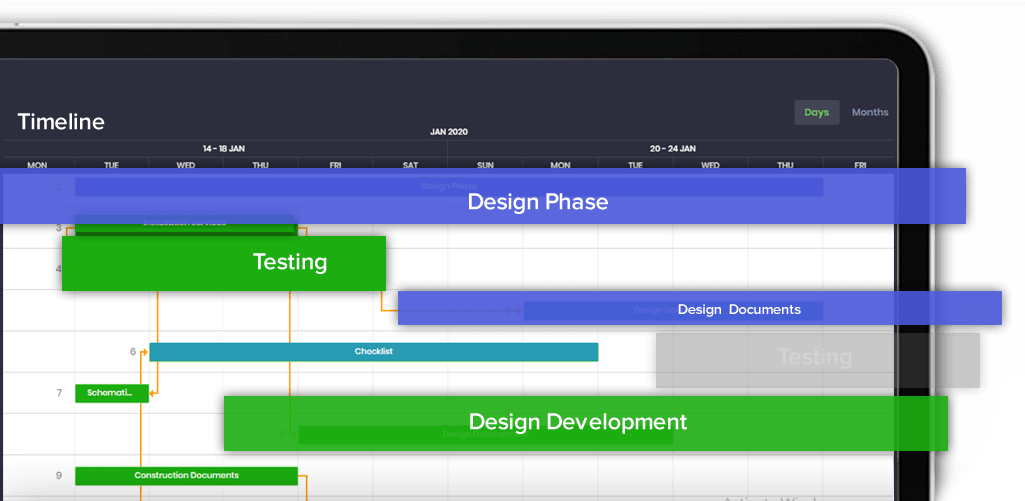
Table of Contents
What is Project Management Software and How Does it Work
Project uipath vs power automate is a computer program specifically designed to aid a project manager in easy and impressive management and organization of the project. Started in the late 1970s, modern project management softwares were developed to promote a technology-based and paperless approach for all industries. Since then, along with the evolution of the information technology sector, project management softwares have seen tremendous advancements and become a part of the standard practices for effective project management.
To understand the role of project management softwares, let us first discuss the traditional process followed in the area of project management.
The traditional process before the technical advancements
When it comes to processes with diversified applications, everyone or every industry perceives them in their own way. In such cases, it is imperative that you should look at a generalized definition for a clear understanding.
Especially in case of the process like project management, there is no better explanation than given by Wikipedia which states that “Project management is the practice of initiating, planning, executing, controlling, and closing the work of a team to achieve specific goals and meet specific success criteria at the specified time. The primary challenge of project management is to achieve all of the project goals within the given constraints.”
However, project management, as simple as it seems from this explanation, is actually a burdensome task that involves a lot of responsibility. The key takeaways from this explanation are the five categories that constitute the process of project management.
- Initiating
The initiating phase involves determining the scope and nature of the project along with the feasibility study. The precision with which this phase is carried out decides the quality of the project outcome.
The project manager is responsible for formulating a series of documents that fall under the Project initiation document(PIC). This series essentially includes the following documents with the following information:
- project proposal, goals and duration
- Scope of the project
- product breakdown structure (PBS)
- responsibility assignment matrix (RACI)
- milestones, important dates, deadlines
- Business needs
- Budgeting
- Information regarding the stakeholders
- Planning
As Benjamin Franklin said – ‘If you fail to plan, you are planning to fail!’. Planning in project management is a cumbersome task as it involves the management of employees belonging to different domains and extends to numerous factors including risk analysis, deadlines, team selection, resource planning, fund distribution among others.
Without proper planning, the execution cannot take place. Effective planning decides who will do which task and at what time along with the resources and funds required for the completion of that task. Planning also eliminates any potential quarrels among the team members in scenarios involving resource sharing or internal task dependencies.
- Executing
Now that there is a plan to follow, the execution takes off. The project manager constantly communicates with the team in achieving tasks and milestones. He is responsible for allocating resources and funds according to the plan.
In almost all projects, modification of the plan is required to meet the project requirements and the stakeholders’ expectations. These on-road changes are managed by the project manager and he is solely responsible to ensure the optimum outcome by coordinating with the team. He also ensures that the changes or requirements of the stakeholders and implemented efficiently without affecting the project outcome and deadline.
- Monitoring and Controlling
Execution of a project can persist for days, months or years depending on the scope of the project. It requires continual monitoring to ensure everything goes according to plan. Even one small glitch can lead to a huge impact on the overall project performance.
Where there is monitoring, controlling is not far behind. Along with supervision, the project manager also has to control the workflow, the resources, and the funds by analyzing the present and future needs of the project. It also includes control over task deadlines to be achieved by individual team members.
- Closing
The climax is as important as the whole picture, if not more. Closing ensures that there are no loose ends, potential risks are taken care of and also reflects a strong commitment of the team towards the project.
The project manager creates a final report with detailed analysis, charts, and graphs representing the performance of the team along with a comparison of their journey against the planned process.
Now that we have discussed the process of project management, it can be easily analyzed that the pressure and stress on the project manager are unthinkable. He is expected to come through with all of the categories, efficiently and alone. A huge responsibility sits on his shoulders.
How does a project management software works
Let us see how project management software works through its different features and proves to be the perfect supplement to the project manager and a definitive approach towards optimum project management.
- Dashboards
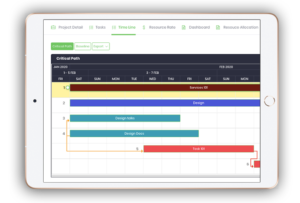
Prevailing project management software constitutes of a dashboard. This dashboard contains a graphical representation of all the projects, their timelines, their status, budget, and all other relevant information.
This graphical representation is achieved through various tools like a Gantt chart or graphs to provide effective visualization. This enables the project manager to access the current status of the project, formulate reports, monitor the working of team members, and stay on top of everything through just a glance. You can also choose between different views available, according to your need and role. These views include:
- Table view
- List view
- Timeline view
- Board view
- Task management
Gone are the days of sticky notes or reminders. Now you can manage all your tasks at a single place. By clicking on the task management tab in your project management software, you can view all the completed, pending or in-progress tasks along with their sub-tasks. Adding a task or changing the status of the task is just a click job.
It also equips you with tools to prioritize the tasks, add teammates, collaborate remotely, and set deadlines.
- Time-tracking tools
Project management software consists of inbuilt time tracking tools. These tools allow the project manager, team members, and even the stakeholders to make sure that there are no missed deadlines and the project is going in the required pace.
- Resource management
Say no more to asking around if a certain resource is free or stressing about not getting certain resources which may put you behind schedule. Project management software takes care of all this and more.
By accessing the resources tab, you can view active and available resources. It also allows you to set priorities for resources based on the importance of the tasks. Resource sharing is no more a hefty process. Every team member can go to the software and view their dependencies.
- Document sharing
Project management software provides a secured space which can be used to store and share important documents. The stakeholders can open up the software and look for any document, for example, the Project Initiation Document anytime and anywhere. This takes the load off of the project manager’s shoulder for maintaining and organizing the documents for numerous purposes.
- Collaboration
Collaboration is one of the crucial aspects when managing a team. Project management software provides better collaboration through its transparent and detailed structure. The project manager can accurately monitor the working of each team member and predict the outcomes. This also gives him the power to make important changes ensuring the optimum project outcome.
- Communication
Some of the softwares consist of an in-built messenger application that allows the team members to communicate. You don’t have to be physically present to communicate your requirements or give advice on certain matters.
The project manager can utilize this feature to keep a healthy environment by familiarizing teammates with each other. He can also leverage communication provided by project management software to control the working of his teammates and maintain deadlines.
- Notifications
Ever missed an important notification causing a huge blunder? Well, not anymore. A deadline missed, a milestone achieved, an error occurred or there is a team meeting, all the notifications can be found in a central place, most commonly a notification tab. This allows you to stay on top of every news. Instant notifications play even a greater role. It makes sure that every employee is engaged and knows their responsibility eradicating any potential excuses.
- Easy report development
One of the perks of having graphical representation and all the information about all the tasks at a centralized location is that reports development becomes considerably effortless. You can download reports based on data analysis done on the software and perform a comparison of the project with the pre-discussed plan.
Even if you were not able to develop reports because of any given reason, you can just open your project management software and present the graphs, achievements, performance, and all other factors to showcase your project’s progress.

- Customizable
Your project management software is unique to you. It gives you full control over the features and tools you want to include in your process. It allows you to implement the project management methodology of your choice let it be Scrum, Waterfall, Agile, Hybrid, PRiSM or any other through several tools like Gantt chart, Scrum board, Kanban board, schedulers and more.
Project management softwares are being used by PMs on a regular basis, all over the world. It has become a standard practice to include such software. They are not just easy to use but to understand too. Like any other software, they work through the input of users to help in the reduction of cost and efforts.








