Internet Explorer Browser: Why You Should Still Be Using It
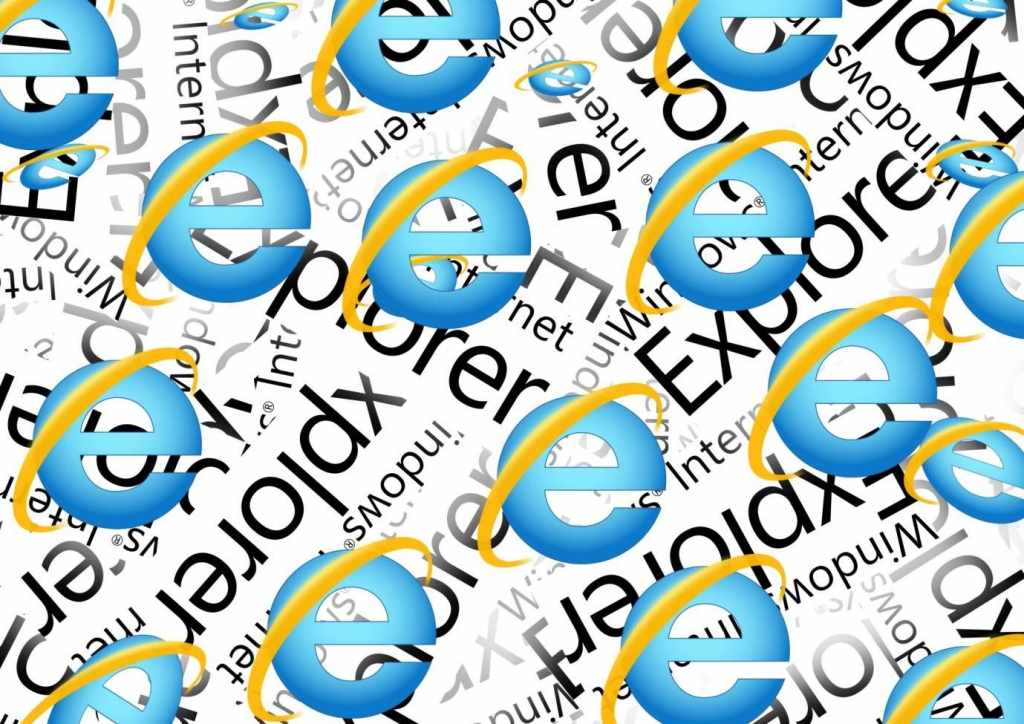
Microsoft released its Edge browser several years ago as a replacement for Internet Explorer (IE). Despite IE being “old” technology, its market share increased in 2020.
The Internet Explorer browser is still a popular option with many people, especially with companies that have private intranets. What makes it so popular? And should you still be using it?
Read on to find out more about the current status of Internet Explorer.
Table of Contents
A Brief History of the Internet Explorer Browser
Internet Explorer version 1.0 launched alongside Windows 95 in August of 1995.
Microsoft was a few years late to the game, with Netscape having been the most widely-used browser for several years already. But they developed IE quickly, reaching version 4.0 two years later in September 1997.
By February 2005, it was up to version 6.0 and that latest release had close to 83 percent market share worldwide.
Microsoft continued to update it over the next few years, up to version 11.0 which they released in 2013. The following year, they launched a replacement for Internet Explorer called Edge.
While Edge contains newer technologies and has developed over the last 7 years, a lot of people still use Internet Explorer 11.
Does Microsoft Still Support the Internet Explorer App?
When they switched to the new Edge browser with the launch of Windows 10 in 2015, Microsoft stopped making major changes to Internet Explorer. They do still release security patches for it though, at least until the version of Windows it’s installed on reaches its end-of-life.
This means that running IE doesn’t necessarily present any security risks, providing you’re using it on a modern version of Windows, but it may not support newer web technologies that have launched since IE 11 first launched.
What About Internet Explorer for the Mac?
Microsoft created a version of Internet Explorer for Mac OS X in the mid-1990s. It launched in April 1996 and was updated as far as version 5 in 2003. Apple launched its Safari browser that year and Microsoft stepped away from the Mac version of IE.
This means if you’re looking for an Internet Explorer download for Mac, you’re out of luck unless you’re still running a nearly 20-year-old computer.
Reasons Companies Still Think Internet Explorer is the Best Browser
A lot of companies still use Internet Explorer at least some of the time, particularly for internal applications. The main reason it’s still so popular with these users is that they likely have applications that were built to run on Internet Explorer.
Those legacy applications and software systems rely on certain features and components in IE to operate. Edge doesn’t necessarily support them so it’s not a simple process to switch browsers.
Microsoft Edge has an Internet Explorer “compatibility mode” for this reason. But all that mode does is launch the IE browser that’s already installed so without Internet Explorer, all those custom apps would have to be completely rewritten.
What Replaced Internet Explorer – Next-Gen Browsers
Edge is Microsoft’s replacement for Internet Explorer but it’s not the only alternative on the market. There are quite a few other browsers available but the most popular alternatives are Google Chrome and Firefox (plus Safari for Mac users).
Chrome has taken over as the market leader, with nearly 70 percent of the market. Because it has such a large share, it has replaced Internet Explorer as the browser of choice for many users.
This change has shifted a lot of web development to the Chrome platform instead, meaning it has nearly as much lock-in as Internet Explorer did in its heyday.
This led Microsoft to launch a new version of its Edge browser that’s built on the Chromium browser engine, which is the same foundation Chrome uses. As a result, the latest version of Edge works with most of the plugins and extensions made for Chrome, giving users more choice.
This strategy seems to be working as Edge is steadily gaining market share back from Chrome.
How to Make Websites Think You’re Running Internet Explorer
Some websites built when Internet Explorer was the market leader work fine on other browsers but still show errors to visitors who aren’t running IE. These sites don’t necessarily have any hooks that need Internet Explorer to function though.
In these situations, you can make other browsers report themselves as Internet Explorer, which may bypass the messages.
Google Chrome
If you’re running Chrome, you can install an extension called IE Tab. It emulated Internet Explorer and even lets you choose what version you want to emulate. It can pretend to be any version between IE 7 and IE 11.
This option lets you view modern websites in tabs next to websites that require IE for one reason or another.
Safari
Mac users can do something similar in Safari for macOS. Its developer tools let you choose different browsers for it to present itself as.
If you don’t see the “Develop” menu, you may need to activate it in Safari by clicking on Preferences > Advanced and checking “Show Develop menu in menu bar”.
Once it’s visible, click on the Develop menu then User Agents, and pick one of the browsers from the list. When you visit a website, Safari will send the identifier for that browser so the site thinks that’s what you’re running.
You can use custom user agents in Safari as well to make it appear as virtually any browser, even an iPhone or Android device.
Don’t Be Afraid to Try the Alternatives
As you can see, there are some situations where the Internet Explorer browser is the right choice but they’re few and far between. And as more time passes, IE gets less and less relevant.
Don’t be afraid to break away from Internet Explorer and try one of the alternative browsers. You might find your web experience takes on a whole new life.
Check out our Technology and Internet categories for more interesting articles about computers and internet technology.







