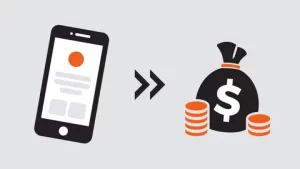How to Stay Focused at Work: 9 Important Tips

Is it a struggle to stay productive and focused at work?
Don’t panic; you’re not the only one. It’s an uphill fight to stay focused when you do the same routine day in and day out. It gets tiring, and it’s easy to lose motivation.
Luckily, we’ve got 9 tips below to help you learn how to stay focused at work. Read our guide right here to discover simple tricks to boost productivity and stay focused:
- Organize Your Workstation
Did you know that a messy station can lead to stress and anxiety? You won’t get anything done if you keep your desk in disarray. Make it a habit to clean up and get things back in order before you start working.
You don’t have to clean it up from top to bottom every morning, but keep it organized. A simple wipe down and putting things where they belong can go a long way in cutting down distraction and stress.
- Take a Break
Efficient employees know when to stop working.
Staying focused on the computer for too long can reduce efficiency. You’ll suffer from headaches, back pain, and a stiff neck. Avoid overworking by taking a break.
It doesn’t even have to be a long break. Two to five minutes is enough to exercise a bit (more on that below), grab a snack, or step outside for some fresh air.
- List Down Priorities
Do you have a lot to finish? Does it seem a bit overwhelming?
Simplify your day by listing down your goals. Focus solely on the things you know you have to finish before the end of the day. Insert a few minor goals as well.
The next step is to rearrange this list according to priorities. Put the most important ones up top. You need to get those done first.
Got a big task on that list? Break it down and insert minor tasks in between to avoid stress and the feeling of monotony.
- Distraction-Free Environment
A part of organizing your desk and workstation is to remove distractions. This includes putting your phone away. Put any gaming devices away and keep your books in the drawer until you can finish work.
A distraction-free environment also applies to your PC. Remove access to sites like Netflix. Uninstall video games and use distraction-free tools such as iA Writer or Calmly Writer.
Music differs from person to person. For some, it helps keep them focused. It could be a distraction for others.
If you can focus better with music playing in the background, keep it but make sure you wear earphones. You don’t want to bother focused employees working beside you.
- Avoid Social Media
The biggest possible distraction is social media. It’s all too easy to lose time and attention by scrolling down your Facebook feed or Instagram. Before you know it, you’ve wasted time sharing memes and watching cute cat videos.
You might not want to uninstall your social media apps off your phone or laptop but keep them off the workstation. If you have to, block them, so you never have to deal with the temptation.
Limit any social media engagement to your break times.
- Set a Schedule to Check Messages
Regarding limiting social media, limit the times you read your emails, chats, text messages, and forum replies. It can get quite tempting to always check for new messages but fight back by sticking with a schedule.
For example, you can limit it to checking emails and Facebook messages only during your breaks or once every three hours. If you can’t keep your phone away during working hours, keep it on silent.
Some phones allow you to customize your call settings. Now you can keep the phone on silent except for certain numbers. When someone calls and your phone rings, you’ll immediately know it’s an emergency.
- Try Drinking Coffee
Caffeine is another great solution. The benefits of coffee go beyond simply keeping you awake. Caffeine can also make you more alert, and it’ll help fight heart disease, diabetes, and depression.
However, you need to drink coffee at certain hours. There are hours when the brain already produces enough cortisol, so drinking coffee won’t do much. It’s best to drink when cortisol levels are low, like between 1 and 5 PM.
Don’t drink too much coffee, however. You might begin to palpitate or feel agitated. Know your limit and drink during the right hours to get the most out of your coffee.
Of course, don’t keep coffee to yourself. It’s better if the whole office has a coffee machine or a service to provide drinks for everyone. If you want to invest in coffee, learn more about office providers here.
- Exercise a Bit
Poor posture can lead to poor productivity. You’ll spend more time complaining about backaches and headaches than you will at work.
Every hour or two, take a moment to stand up and stretch. Perform a few basic desk exercises. Get your blood flowing and fight sleepiness.
You don’t even need to exercise for too long. A simple five-minute routine can be enough. There are even exercises and stretches you can do while seated.
Should you bring equipment to work? You won’t need huge weights, but a pair of dumbbells could help. You could perform a few basic routines with these, even in a tight office space.
- Get Enough Sleep
If you want to stay focused at work, get enough sleep the night before. This ensures you won’t waste the first few hours trying to stay awake. It also guarantees your brain functions at its optimal state, meaning you’ll be more productive at work.
Couldn’t get enough sleep? Use your breaks to squeeze in a few naps. Even 15 to 20-minute power naps can keep productivity up.
Now You Know How to Stay Focused at Work
Learning how to stay focused at work requires more than a one-fits-all blanket solution. It’s about several habits that have to come together. Sleep early, organize your desk, stay off social media, and follow a list of priorities!
Of course, you shouldn’t stop learning here!
If you loved this list and want more tips and tricks, we can provide you with many guides. Feel free to keep on reading our posts today!
Table of Contents