How to build a football pitch on Minecraft
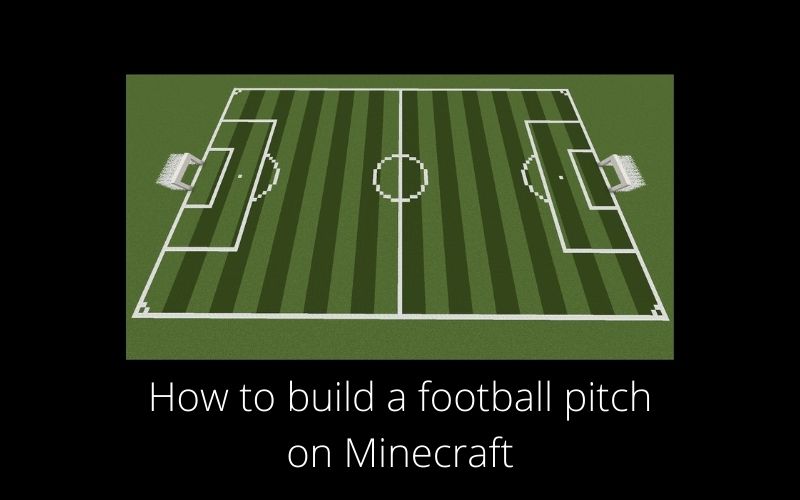
You often play Minecraft, the famous sandbox title developed by Mojang, and you have already spent a lot of time playing among the most famous “cubes” in the electronic world. However, you know that you still lack several things to do: among these, there is the construction of a soccer field, to show your friends to show off your skills. In this article, you can know about how to build a football pitch on Minecraft?
Well, if this is the case and, therefore, you want to know how to build a football pitch on Minecraft, don’t worry: this tutorial has the objective of explaining how to do this, giving you the opportunity to build a structure that is very pleasant to the view (but, as expected, not really working). In case you were wondering, there will also be a way to analyze some mods to speed up the work.
Now, however, just talk: if you plan to build your football pitch on Minecraft, take five minutes of free time and follow the quick instructions below. There is nothing left for me to do, except to wish you happy reading and have fun!
Table of Contents
Preliminary information
Before going into the details of the procedure on how to build a football pitch on Minecraft, I think you might be interested to know more about this possibility.
Well, obviously, in Minecraft, there is no real football field, but by combining the elements available within the Mojang title, it is possible to create one. The latter will not work, in the sense that you will not be able to play football, but it is a very interesting aesthetic element.
The first soccer field that I will explain to you how to build in this tutorial is totally made without mods and simply using some elements made available by the base game. In particular, you will need blocks of white wool, oak slabs, cobwebs, and oak fences.
The white wool blocks can be created by combining four units of cords. The latter are released as drops when certain types of enemies are defeated, such as cave spiders. The oak slabs are created by joining three units of oak boards.
The cobwebs are located near the cave spiders’ generators, while the oak fences are created by joining two sticks to 4 units of oak boards. In any case, I remind you that in Creative mode, you already have all the elements of the case available in the inventory.
As regards, however, the Survival mode, I recommend you consult my tutorial on how to survive on Minecraft, in which I explained a little everything you need to know about this type of experience.
For the rest, in the course of the guide, I will also show you how to make a more advanced soccer field by using a mod for the Java version of Minecraft for PC. Clearly, in that case, you will not need to find the various materials.
How to make a football pitch on Minecraft
After explaining the possibilities offered by the game, I would say that the time has come to take action and build the football pitch in Minecraft.
The first thing to do is to find a “free” place where there are many blocks of land available. Of course, if the blocks are not grass, you can always replace them.
Once you have found the right position, you can start placing the white wool on the ground: the latter will constitute the dividing lines of the football field. In general, I suggest you create a 20 x 30 block field, dividing half of the field starting from the 15th block.
After that, starting from the 7th block on both sides, place three units of oak fences on the right and left, creating the doorposts.
Next, place oak slabs on top of it to create the door crossbar.
As for the goal of the soccer goal, you can use the cobwebs.
At this point, the time has come to create the area. To proceed, take the white wool again, move to the left of the goal post, and “move forward” 6 blocks. After that, move 11 blocks to the right and join the area with the block just to the right of the door.
Once this is done, build a smaller white wool area inside, starting from the goalposts, staying one block away from the one previously created.
Now the time has come to build the bezel of the penalty area. To do this, just start from the area (keeping the goalposts in front of your character) and proceed diagonally for two blocks. Then, join the two diagonals with four white wool blocks in the center.
Perfect, at this point, the time has come to do it also on the other side of the field. You are repeating all the procedures (donor, net, area, and bezel creation).
At this point
you can conclude by creating a simple midfield circle. Using the same procedure as the one you used for the bezel, but perhaps creating it a little smaller.
Excellent, you have now successfully created your own football pitch. Of course, you can also lengthen the field and make it bigger, or you can change the color of the doors.
Soccer field mod on Minecraft
If you want a more “advanced” experience and you have the Java edition of Minecraft for PC. You might think of using the StadiumCraft mod. Compatible from version 1.12.2 to version 1.15.2 (therefore practically all the most popular versions are included among those who are used to using content created by the community).
To use the aforementioned mod, you must first configure the Forge profile. To do this, connected to the official Forge portal, choose the version you want to use (must be compatible with the mod) and press the Installer item. In some cases, you may have to press SKIP to start the download. For more details on this procedure, I advise you to consult my guide on how to change the version of Minecraft.
Once the download is complete,
open the obtained forge- [version] – installer.jar file, press on the Install Client option, and click OK. Great, now you have correctly configured the Forge profile.
At this point, connected to the CurseForge website and press the Download icon on the right, next to the version of Minecraft you have chosen. Next, move / copy the StadiumCraft + [version] .jar file obtained in the mod folder . On Windows , the path to follow is C:\Users\[nome utente]\AppData\Roaming\.minecraft\mods, while on macOS it is ~/Library/Application Support/Minecraft/mods.
Now, start the Minecraft Launcher, select the Forge profile using the down arrow icon on the left, and click on the PLAY button. Perfect, now Minecraft will start and allow you to use the StadiumCraft mod.
Once in a game in Creative mode
Press the E button on the keyboard, click the arrow icon to the right, and select the chair icon. In this way, you will access all the elements introduced by the StadiumCraft mod, which will help you create a football field more pleasing to the eye. For example, you can use synthetic grass for the field. In addition, you can create stands with the chairs introduced by the mod and insert billboards around the field. There are also nets for the goal, spotlights, and dividing lines for the field. In short, thanks to this mod, everything becomes simpler.
If you want some advice, you might think to start from the structure that I explained to you how to build in the previous chapter and then “arrange” it with the elements of StadiumCraft in the way you think is most appropriate. By doing so, you will surely be able to create a very beautiful football field to see.
For example
I gave vent to my creativity by creating a field by the sea. I, therefore, gave birth to the team called AC Salvatore, inserting its initials above the stands created using the elements of the StadiumCraft mod.
In short, now you know everything there is to know about the possibility of building soccer fields and stadiums inside Minecraft.
Since you are a fan of the Mojang title, I suggest you consult the page of my site dedicated to Minecraft, where you can find many guides that might be right for you.
How to make a bucket on Minecraft
Are you carrying out a project on Minecraft, and do you need to transport water from one place to another? Do you have to collect lava to fill the moat around your refuge? If these are just some of the questions, you are asking yourself. You will be happy to know that you have come to the right place at the right time.
In today’s guide, in fact. I will show you in detail how to make a bucket on Minecraft. Useful for transporting some resources into the game world. Specifically. I will explain how to recover the raw materials that will be useful for the construction of a bucket. Subsequently, I will also indicate how to use it to collect water, lava, milk, or other resources available on Minecraft.
Suppose you can’t wait to start reading my suggestions about it. All you have to do is sit comfortably. I assure you that you will be able to do everything in no time. Having said that, I just have to wish you a good read and, above all, have fun!
How to build a bucket in Minecraft
Suppose you want to know how to build a bucket in Minecraft. The first thing you need to do is recover the main resource for its realization, that is, iron. By doing so, the raw iron will be extracted. Which you can work inside a furnace to obtain the iron ingots. The latter is the only resource you need for making a bucket on Minecraft.
Therefore, in a workbench, place three units of Iron Ingots. So you can collect 1 unit of Bucket from the slot on the right of the interface. I warn you that a Bucket unit can only collect one unit of a resource (water, lava, etc.). That said, if you need to collect more resources. You will have to make more buckets.
Consider this fundamental concept to keep inventory space free based on the use you need of this tool.
Having said that, let’s now see how to use a bucket on Minecraft. In order to collect some resources available in the game world.
How to fill a bucket on Minecraft
Before explaining how to fill a bucket on Minecraft, in fact, by interacting with a bucket on a block of water near the head of your avatar. You can create a temporary air pocket that can avoid losing a life.
In addition to this, you can use a bucket to collect resources, such as water: lava or even milk. As for water and lava, all you have to do is equip a bucket and interact on a source of water or on a source of lava. By doing so, the corresponding resource will be collected, which you can then pour wherever you want—interacting again with the full Bucket on any block. Hope so; here you already get a complete idea about how to build a football pitch on Minecraft?
Read More: How to create newsletters.
As for the milk, however, this can be extracted from the cows or from the mushrooms, of the particular cows that live in the Mushroom Island. Milk has two specific uses: to drink it to eliminate state effects or to prepare cakes in addition to these uses. The Bucket can also be useful for collecting fish that swim in lakes, rivers, or at sea. All you have to do to use it is to fill a bucket of water and then dive into the water approaching the swimming fish. Such as cod, salmon, pufferfish, or tropical fish.
When you are close enough, equip the Bucket full of water and interact with the fish to catch it inside it. To free the fish, then equip the Bucket of water that contains it and interact on any block, in order to remove both the water and the fish contained in the Bucket itself.
Collecting fish with a bucket can be useful if, for example. You intend to build a pond, fountain or aquarium near your refuge. In case you want to know how to build the latter. I recommend reading my guide on how to make an aquarium on Minecraft.







